Download MI PC Suite for Windows PC: There may be several times where you would want to connect your phone to your device. However, your device may not be compatible or your laptop may not be able to locate your phone drivers. In such a case, you need to make sure that your phone’s information is transferred to your laptop or PC.
When all else method fails, a PC suite is the most effective tool you could use to connect your phone to your laptop or PC. Xiaomi is one of the latest entrants in the mobile market. It has established a niche market for itself in a short span of times and is giving tough competition to other giants such as Samsung and Nokia. With such tough competition, it is only fair that Xiaomi too provides its very own PC Suite.
When the Xiaomi USB drivers do not function, you could use a Xiaomi PC Suite to solve your problem immediately. It allows you to connect your device to your Personal Computer flawlessly. This Suite allows you to transfer data, sync your data and several other functions.
Contents
MI PC Suite For Windows Features
Let us look at some of its other interesting features MI PC Suite app has to offer:
1) Screencast and Screenshot
You can easily cast your device onto your computer screen. You need not install any other third-party software to do so. Also, you can take your Windows PC screenshot right from your phone screen. Now, how cool is that?

You can also install third-party software to screencast your mobile screen onto your Personal computer screen. Though this may sound to be a tough proposition, it has been made quite simple with the Xiaomi Phone Manager Application.
2) Internet Sharing
You can easily share your Computer Data on your Mobile phone using the Mi Phone Suite. Of course, you may have done it several times. However, with Mi PC Suite, this becomes an easier task to accomplish. You can easily use your computer data on your phone.
3) Restore and Backup your Device Data
This is one of the most important features of any PC Suite. Using a PC Suite, you can easily backup and restore all your photos, videos and files to your Personal Computer.

There are several times where your data may be lost due to reasons unknown. In such cases, a backup is an answer to all your problems. You can backup and restore data required by you, anytime and anywhere.
4) File Manager
A PC Suite acts as a file manager as you can easily transfer files, photos, videos, and documents to your computer from your device and vice versa. This also makes it easier to create a backup to your files at all times, taking special care that no data is lost.

5) Update your device from PC Suite
You need to update your device, but do not know how to? A PC Suite will help you understand this process quite well. Using the Mi PC Suite, you can update your MIUI version right from your computer screens. You will need an active internet connection for this and you could also easily unbrick your phone using this application.
Supporting Devices To MI PC Suits
The supporting devices for Mi PC Suite are as follows –
1) Redmi Note 4
2) Mi Mix
3) Redmi Note 3
4) Mi 5c
5) Xiaomi Mi 4, and several other devices.
Now that we have seen some of its features, let’s jump into how we can actually get hold of this for ourselves.
Download MI PC Suits for Windows
You can easily download Mi PC Suite for windows using below link-
[maxbutton id=”2″ url=”https://drive.google.com/file/d/1nBQMK1sJSm31o4v_s4SjdVZcyVxJBWCX/view?usp=sharing” text=”Download Software” linktitle=”Download Software” ]Once you have completed the download, Just double click on it and a window will open where you need to click on “Install” like below-
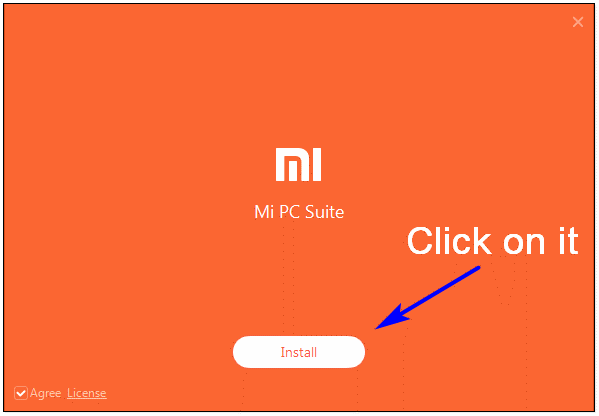
Now a new screen will be visible where the screen will show that the software is being installed. This will take some time.

Once that is done, you will be required to give permission to run this app on your system. As soon as the access is granted, you need to follow the subsequent instructions accordingly to get the suite on your PC.
Once all done, the final MI PC Suite dashboard will be shown to you which will look like below. Here you can add your device and explore other options.

Voila! Now you can carry out all the required activities right from your computer screen.
Conclusion- Download Mi PC Suite
With several links available on the internet, it may be a difficult task to trust the right link to download Mi PC Suite for windows. However, the above-mentioned link will prove to be just fine and you can easily download Mi PC Suite on your systems.
If you face any issues further, you can post them down below. Let us take the conversation further in the comments section! Also, for more such tutorials, please check our software section.
Leave a Reply