FireDL is one of the great apps by freelance developers which make the apps installation on Firestick very easy. There are many FireDL codes which can help you do this and in this tutorial, we are going to talk about the same. We will also see how to download FireDL and working FireDL codes.

FireDL enables the user to install any android apps on firestick or fire tv just by entering the FireDL codes. We will share the working FireDL codes in a later section of this post.
In this detailed tutorial, we are going to share 100% working firedl codes which can help you install android apps on firestick. We will also share the steps to install FireDL.
Contents
What is FireDL?
FireDL is an app which offers downloading features on Firestick or Fire TV. FireDL is an android application which is available on official Google play store. This is the only app which allows you install any android app on Firestick TV.
One thing you should note is, FireDL won’t directly install the apps on Firestick. First we need to install FireDL and then you can install android apps on Firestick easily.
Another feature of FireDL is, it also allows you to share videos on Firestick TV. Here we will also see how to transfer files to Firestick using the FireDL app. The files which we can transfer can be- .mp4, .apk, and .zip files.
Step by step process to install FireDL on Firestick
In this section we will see how to install FireDL on firestick or Fire TV. Just follow the below steps and get the FireDL app installed on your system.
Step-1: Open Device
Open firestick and go to settings. Here you will find an option for “Device” icon.

Step-2: Open developer option
Here from the device dropdown, select the Developer option
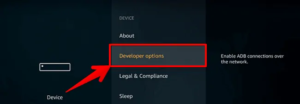
Step-3: Enable apps from unknown sources
You need to enable apps from unknown sources for all kinds of installation. If you will look into the cCloud TV installation on Kodi also, you will find we enabled apps from unknown sources there. This helps to install apps from third parties like FireDL apps.

Step-4: Search for Firedl
Here select the search icon and then search for “firedl”. You can search by typing from Firestick remote or even you can search audio from Firestick remote. A set of result will appear and then select the FireDL app from the list. You can navigate here with the help of Firestick remote.

Step-5: Download App
Once you will open this FireDL app, you will get a link to download this app. This process is the same for any other app you install on Firestick.

Step-6: Open the FireDL App
Once the download will get complete, you will find an option to open the app. This is again same for all other apps you install on Firestick.
Step-7: Here enter FireDL
Once you will open FireDL, you will get a popup box where you can enter the FireDL codes. In the below section, you can find all the 100% working FireDL codes.

That’s all!
Simply enter the Firedl codes using your remote and simply click on next.
100% working FireDL Codes
Below are some of the working Firedl codes which you can use.
FireDL Codes List for Amazon Firestick 2019
Here are some dedicated firedl codes for amazon Firestick for 2019
| Application Name | FireDL Codes |
|---|---|
| Kodi 17.6 | 999000 |
| ES Explorer 4.1.6 | 300010 |
| Live NetTV(Fire Devices) | 680013 |
| Geo Streamz | 680025 |
| i4Sports | 680021 |
| Showbox | 222221 |
| Bobby Movie | 680032 |
| Live Net TV | 790249 |
| FreeFlix HQ | 452090 |
| Morph TV | 355326 |
| IPTV App | 680018 |
| HBO Movies | 680010 |
| Mobile TV | 680028 |
| Mobdro | 564837 |
| BeeTV | 455775 |
| MX Player | 278885 |
| Cinema APK | 355256 |
| Durex Kodi Build | 908034 |
| Terrarium TV FireDL Code | 666244 |
| Aptoide | 300012 |
FireDL codes for Kodi Add-ons or Kodi Builds
Here are some dedicated firedl codes for Kodi add-ons or Kodi builds. You may check what is Kodi build here.
| Application Name | FireDL Codes |
|---|---|
| Kodi Krypton (Kodi) | 368921 |
| Kodi (64Bit) | 205741 |
| Kodi 17.3 | 781861 |
| Kodi 17.4 32bit Arm (Firesticks) | 831177 |
| Beast Build Kodi 17.4 | 424352 |
| Blackice v5 Kodi Add-on | 336209 |
| Uno Streams Kodi Addon | 118102 |
| Kodi 17.4 64Bit | 359045 |
| Kodi Vegas Mc 17.3 | 867083 |
| Kodi 17.4 32Bit | 370660 |
| Blackice V2 Kodi add-on | 118938 |
| Bucks Build Kodi 17 Version | 980004 |
| Kodi 17.3 with Pulse Repo Installed | 620044 |
| Kodi VEGAS BLACKJACK LITE BUILD | 886913 |
| Bucks Build Kodi 16 Version | 980003 |
| Kodi 17.3+Ares | 929273 |
| KODI VEGAS 17 MAIN BUILD | 498347 |
| Kodi_forkmade++16.1/Flipmode Buffalony | 484101 |
| KODI VEGAS JACKPOTS BUILD FOR | 850806 |
How to install FireDL App on Android phone/device?
Now let’s talk about how to install firedl on android device. There are actually two methods using which you can install firedl app-
- Download and install from the official Google play store
- Download and install using APK file of Firedl
Let’s first look into ,the first step to install firedl on android.
#1 Install Firedl app on Android using play store
Follow the below steps to install firedl on android using the official google play store.
Step-1: Open play store on your phone and search firedl
From your android phone, open play store and search for Firedl app. You can use this link to go directly to the firedl app- link

Step-2: Install FireDL and Open it
Open this search result and click on install the app. Once installed, open the FireDL app. You can also find an icon available on your phone screen for firedl.

That’s all!
You’ve installed the FireDL app successful on your android mobile phone.
#2 Install FireDL on Android device using APK
This is the second method to install FireDL on android using APK. Although I recommend the first method using official Play Store app. But you can learn this as an additional option.
Again simply follow the below steps to install FireDL android app on android phone using APK method.
Step-1: Enable unknown source
As discussed above and earlier also, we need to enable the unknown sources whenever we need to install any third party apps.
If you are using the Android version before 8 then follow this path to enable the unknown sources- Settings> Security Settings> Unknown Sources> the Enable
For the android version 8, this option has been removed. And now whenever you will try to install any third party app, directly android will ask if you want to enable or not.
Step-2: Download FireDL APK
You can download the FireDL apk using this link. Below are the specifications of this FireDL APK-
- Name: FireDL
- Category: Bulk App Downloader
- License Type: Free
- Version: v0.15
- Offered By: aidyMatic
- Last Update: 2019
- Require Version: Android 5.0 & Higher
- Size of the app: 2.96 MB
- Download Link FireDL APK
Step-3: Install Downloaded APK
Now as you have downloaded the FireDL APK, let’s install this. Simply double click and install as you install any other file. Make sure to enable the unknown source link if you use android version before 8 or allow installing on popup of android 8.0.
Till this you have successfully installed the FireDL app on android phone using APK also. Now you can open it from the icon.
Conclusion
These were all about what is FireDL Codes, FireDL App, and how to install FireDL on firestick and android phone.
Do try and enjoy all the android apps directly on Firestick as well. If you face any issue, feel free to comment here.
Leave a Reply